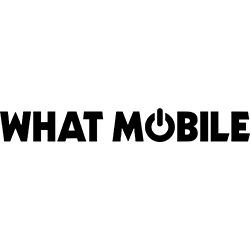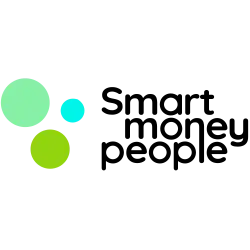iPhone 16 Insurance: Unlimited Claims, Repairs, and Worldwide Cover
Get unbeatable protection for your iPhone 16 with loveit coverit’s comprehensive iPhone 16 insurance. Whether you drop it, crack the screen, spill coffee on it, or even lose it, we’ve got you covered. Our policies protect against accidental damage, theft, and loss*, so your iPhone stays safe no matter what happens.
We also cover mechanical breakdowns, airtime abuse up to £10,000 (if thieves run up your phone bill or go wild with your data), and even accessories like cases and wired headphones up to £175. Plus, with unlimited worldwide cover, unlimited claims, and unlimited repairs, your iPhone 16 is fully protected wherever you go… no limits!
Join the thousands who trust loveit coverit, a specialist with over 30 years of experience and award-winning customer service. Our iPhone insurance gives you total peace of mind. Why risk it? Insure your iPhone 16 with the best in the business today.
*loss is included with our Premium cover, terms and conditions apply.
“Absolutely amazing company. My son’s iPhone broke two times in two years and they were absolutely quick to repair it.”
– Cristiana D